



|
changing your ip address/watching RTE abroad |
Post Reply 
|
Page 12> |
| Author | |||
Steve Amsterdam 
Jack Charlton 
I love buses Joined: 06 Jan 2009 Location: Amsterdam Status: Offline Points: 7381 |
 Post Options Post Options
 Thanks(0) Thanks(0)
 Quote Quote  Reply Reply
 Topic: changing your ip address/watching RTE abroad Topic: changing your ip address/watching RTE abroadPosted: 16 Oct 2012 at 7:36pm |
||
|
Watching it on eplsite.com
No downloads/plugins needed and good quality RTE coverage
|
|||
|
Molly Malone's pub- The home of YBIG in Amsterdam!
|
|||
 |
|||
Hoosay 
Ray Houghton 

Joined: 18 Mar 2009 Location: United Kingdom Status: Offline Points: 3933 |
 Post Options Post Options
 Thanks(0) Thanks(0)
 Quote Quote  Reply Reply
 Posted: 16 Oct 2012 at 7:17pm Posted: 16 Oct 2012 at 7:17pm |
||
Although they only work if the poxy player works  |
|||
 |
|||
Hoosay 
Ray Houghton 

Joined: 18 Mar 2009 Location: United Kingdom Status: Offline Points: 3933 |
 Post Options Post Options
 Thanks(0) Thanks(0)
 Quote Quote  Reply Reply
 Posted: 16 Oct 2012 at 7:12pm Posted: 16 Oct 2012 at 7:12pm |
||
 |
|||
tribalarmy 
Robbie Keane 

Joined: 25 Mar 2009 Location: Gaillimh Status: Offline Points: 20466 |
 Post Options Post Options
 Thanks(0) Thanks(0)
 Quote Quote  Reply Reply
 Posted: 16 Oct 2012 at 7:02pm Posted: 16 Oct 2012 at 7:02pm |
||
|
RTE player is broken like usual, so you'll only be disappointed if you change your IP.
|
|||
 |
|||
PhilliyK 
Roy Keane 

Granny Grabber Joined: 24 Jun 2009 Status: Offline Points: 12452 |
 Post Options Post Options
 Thanks(0) Thanks(0)
 Quote Quote  Reply Reply
 Posted: 16 Oct 2012 at 6:57pm Posted: 16 Oct 2012 at 6:57pm |
||
|
http://streams.coolsport.tv/kiwi14.html
better stream lads as broadcasting from ustream using the RTE feed with no disruption or ads
|
|||
|
1312
|
|||
 |
|||
Clonbhoy 
Roy Keane 
AKA Sir Basil Butterpeas Esquire Joined: 12 Aug 2010 Location: Iarthar Chorcaí Status: Offline Points: 13976 |
 Post Options Post Options
 Thanks(0) Thanks(0)
 Quote Quote  Reply Reply
 Posted: 16 Oct 2012 at 6:55pm Posted: 16 Oct 2012 at 6:55pm |
||
 |
|||
Peter 
500 Club la la la 
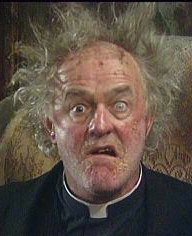
Iced Gem Joined: 17 Sep 2011 Location: Beal Feirste Status: Offline Points: 676 |
 Post Options Post Options
 Thanks(0) Thanks(0)
 Quote Quote  Reply Reply
 Posted: 16 Oct 2012 at 6:53pm Posted: 16 Oct 2012 at 6:53pm |
||
|
No Joy. P2P it is then

|
|||
|
Tea???? FECK!!!!!
|
|||
 |
|||
Steve Amsterdam 
Jack Charlton 
I love buses Joined: 06 Jan 2009 Location: Amsterdam Status: Offline Points: 7381 |
 Post Options Post Options
 Thanks(0) Thanks(0)
 Quote Quote  Reply Reply
 Posted: 16 Oct 2012 at 6:34pm Posted: 16 Oct 2012 at 6:34pm |
||
|
nor have I. Looks like it'll be foreign streams again haha
|
|||
|
Molly Malone's pub- The home of YBIG in Amsterdam!
|
|||
 |
|||
Peter 
500 Club la la la 
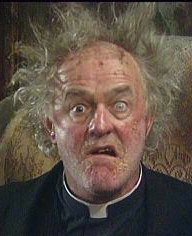
Iced Gem Joined: 17 Sep 2011 Location: Beal Feirste Status: Offline Points: 676 |
 Post Options Post Options
 Thanks(0) Thanks(0)
 Quote Quote  Reply Reply
 Posted: 16 Oct 2012 at 6:33pm Posted: 16 Oct 2012 at 6:33pm |
||
|
The top one works for me, but it takes about 3 minutes for a single page to load. I wonder is this will affect the stream
|
|||
|
Tea???? FECK!!!!!
|
|||
 |
|||
Clonbhoy 
Roy Keane 
AKA Sir Basil Butterpeas Esquire Joined: 12 Aug 2010 Location: Iarthar Chorcaí Status: Offline Points: 13976 |
 Post Options Post Options
 Thanks(0) Thanks(0)
 Quote Quote  Reply Reply
 Posted: 16 Oct 2012 at 6:15pm Posted: 16 Oct 2012 at 6:15pm |
||
|
Haven't got any proxys to work

|
|||
 |
|||
Peter 
500 Club la la la 
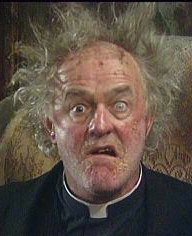
Iced Gem Joined: 17 Sep 2011 Location: Beal Feirste Status: Offline Points: 676 |
 Post Options Post Options
 Thanks(0) Thanks(0)
 Quote Quote  Reply Reply
 Posted: 16 Oct 2012 at 5:31pm Posted: 16 Oct 2012 at 5:31pm |
||
 100% lad. Will be trying to save this post some way. Its a lifesaver!
100% lad. Will be trying to save this post some way. Its a lifesaver!
|
|||
|
Tea???? FECK!!!!!
|
|||
 |
|||
soccerc 
Jack Charlton 
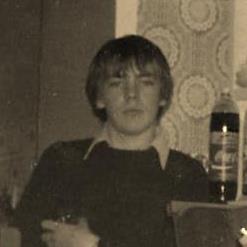
Joined: 10 Oct 2007 Location: Ireland Status: Offline Points: 7717 |
 Post Options Post Options
 Thanks(0) Thanks(0)
 Quote Quote  Reply Reply
 Posted: 16 Oct 2012 at 5:24pm Posted: 16 Oct 2012 at 5:24pm |
||
Yeah there's a list http://www.proxynova.com/proxy-server-list/country-ie/ You need to replace the IP and ports In example above IP was 176.x.x.x and port was 80 So if you choose46.137.62.172 insert that and then in port remove 80 and use 3128 |
|||
 |
|||
Peter 
500 Club la la la 
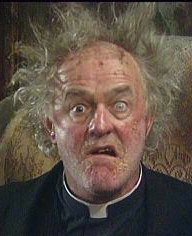
Iced Gem Joined: 17 Sep 2011 Location: Beal Feirste Status: Offline Points: 676 |
 Post Options Post Options
 Thanks(0) Thanks(0)
 Quote Quote  Reply Reply
 Posted: 16 Oct 2012 at 5:09pm Posted: 16 Oct 2012 at 5:09pm |
||
|
Soccer C, if this works you will be getting a BJ supper from a 100% straight lad. Are there a list of other Irish proxy numbers in case that one above doesnt work come gametime.
Hate watching our matches on Vipbox and them other waste of time feeds. Plus we should be allowed to watch them in the north of the country
 |
|||
|
Tea???? FECK!!!!!
|
|||
 |
|||
Neil Armstrong 
Jack Charlton 
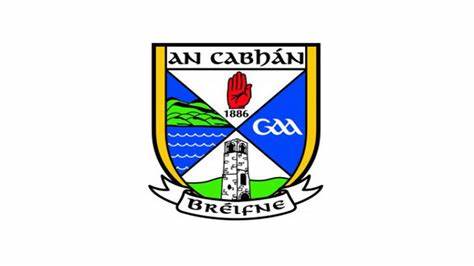
Cyavan Cyunt Joined: 17 Jun 2010 Location: Ireland Status: Offline Points: 5003 |
 Post Options Post Options
 Thanks(0) Thanks(0)
 Quote Quote  Reply Reply
 Posted: 16 Oct 2012 at 5:07pm Posted: 16 Oct 2012 at 5:07pm |
||
|
what about if you want to watch something on the BBC website, is it the same procedure?
|
|||
|
Ulster Champions 2020 our 40th Title. Take that all ye Moanaghan ***ts!
|
|||
 |
|||
Salzburglilly 
Roy Keane 

Joined: 15 Dec 2011 Location: Salzburg Status: Offline Points: 12422 |
 Post Options Post Options
 Thanks(0) Thanks(0)
 Quote Quote  Reply Reply
 Posted: 16 Oct 2012 at 3:48pm Posted: 16 Oct 2012 at 3:48pm |
||
Brilliant!!  |
|||
|
Nathan Collins - The best Kildare baller since Johnny Doyle!
|
|||
 |
|||
Clonbhoy 
Roy Keane 
AKA Sir Basil Butterpeas Esquire Joined: 12 Aug 2010 Location: Iarthar Chorcaí Status: Offline Points: 13976 |
 Post Options Post Options
 Thanks(0) Thanks(0)
 Quote Quote  Reply Reply
 Posted: 16 Oct 2012 at 3:27pm Posted: 16 Oct 2012 at 3:27pm |
||
|
soccerc
  Just need to find one that works now. Thanks a million. Just need to find one that works now. Thanks a million.
|
|||
 |
|||
Steve Amsterdam 
Jack Charlton 
I love buses Joined: 06 Jan 2009 Location: Amsterdam Status: Offline Points: 7381 |
 Post Options Post Options
 Thanks(0) Thanks(0)
 Quote Quote  Reply Reply
 Posted: 16 Oct 2012 at 3:21pm Posted: 16 Oct 2012 at 3:21pm |
||
 Cheers SoccerC Cheers SoccerC
|
|||
|
Molly Malone's pub- The home of YBIG in Amsterdam!
|
|||
 |
|||
soccerc 
Jack Charlton 
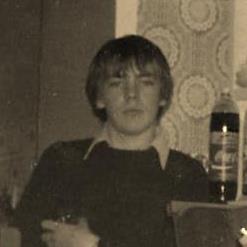
Joined: 10 Oct 2007 Location: Ireland Status: Offline Points: 7717 |
 Post Options Post Options
 Thanks(0) Thanks(0)
 Quote Quote  Reply Reply
 Posted: 16 Oct 2012 at 2:54pm Posted: 16 Oct 2012 at 2:54pm |
||
|
Set up a proxy.
I've included a known proxy server IP in the instructions below. It should work but Irish proxies are not always reliable. Internet Explorer 1) Click "Tools" --> "Internet Options" --> "Connections" tab --> "LAN settings". 2) Tick the box that says "Use a proxy server for your LAN". 3) In the "address" box, type 176.34.211.30 in the "IP Address" column of the Proxy server list (including full stops, but not the colon. 4) In the "port" box, type 80 5) Click "OK" --> "OK". 6) Either close and reopen your browser, or simply open a new browser window. 7) Go to the site you want to use (RTE or whatever). If the proxy server is up and running, the site will load normally and you can navigate to the stream as you usually would. If not you will get an error message from your browser. If this happens, go back to step 1 and try another string of numbers from the list of proxy servers. To return your connection settings to normal, simply untick the box you ticked in step 2, click "OK" --> "OK" and restart your browser. ------------------------------------------------------------ -------------- Google Chrome 1) Click on the spanner icon immediately to the right of the address bar. 2) Click on "Options" --> "Under the Hood" --> "Change proxy settings..." --> "LAN Settings". Now go to step 2 of the Internet Explorer instructions above and follow them. ------------------------------------------------------------ -------------- Firefox 1) Click on the "Firefox" tab on the top left of the browser window. 2) Click "Options" --> "Options" --> "Advanced" tab --> "Network" tab --> "Settings". 3) Select "Manual proxy configuration" from the menu. 4) In the "HTTP proxy" box, type 176.34.211.30 in the "IP Address" column of the Proxy server list 4) In the "port" box, 80. 5) Tick the box that says "Use this proxy server for all protocols". 6) Click "OK" --> "OK". 7) Either close and reopen your browser, or simply open a new browser window. 8. Go to the site you want to use (RTE or whatever). If the proxy server is up and running, the site will load normally and you can navigate to the stream as you usually would. If not you will get an error message from your browser. If this happens, go back to step 1 and try another string of numbers from the list of proxy servers. To change your connection settings back to normal, repeat steps 1 and 2, and then click "No proxy". Click "OK" --> "OK" and restart your browser. ------------------------------------------------------------ -------------- Safari 1) Click on the cog icon to the right of the address bar. 2) Click on "Advanced" tab --> "Change Settings". Now go to step 2 of the Internet explorer instructions and follow them. |
|||
 |
|||
Post Reply 
|
Page 12> |
|
Tweet
|
| Forum Jump | Forum Permissions  You cannot post new topics in this forum You cannot reply to topics in this forum You cannot delete your posts in this forum You cannot edit your posts in this forum You cannot create polls in this forum You cannot vote in polls in this forum |